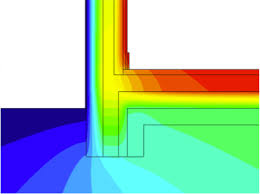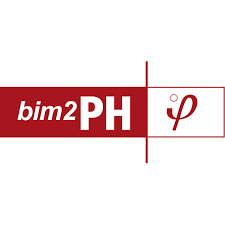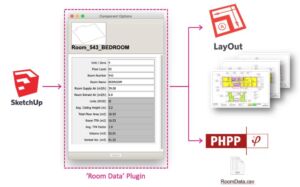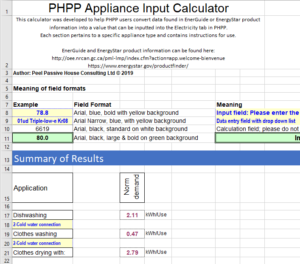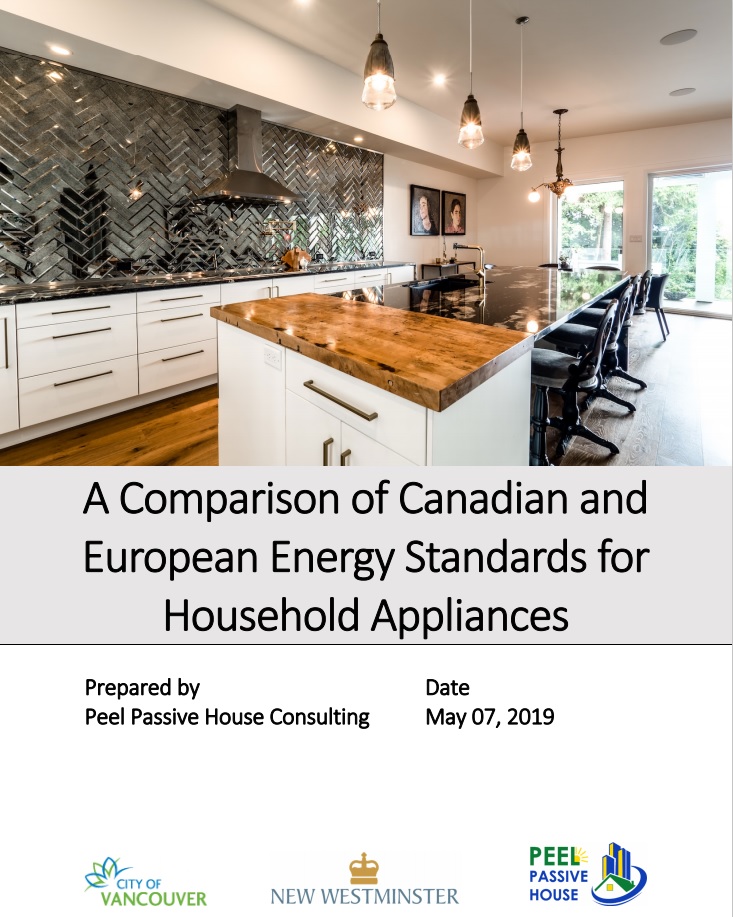Reliable calculations are at the heart of the Passive House methodology. With the Passive House Planning Package (PHPP) forming the core calculation tool, there is a growing number of supplementary tools to help designers and consultants make more accurate calculations and to do them more efficiently.
To quote from the Passipedia, Historical Review: “To be able to design such a building, it’s important to calculate the performance in advance – prior to construction. The performance includes thermal comfort (during Winter and during Summer), indoor air quality and energy consumption. In our century the tools for a reliable calculation of these performance characteristics are available – this is the key for a good design.“
Here is a rundown of the tools we see today. Check back for updates.
PHPP – A special version of the Passive House Planning Package allows the complete data input based on the imperial unit system. The IP-PHPP was developed for the North American market where this system is used by numerous designers and architects. Entering project data for Passive House buildings, EnerPHit retrofits or other highly efficient buildings is thus greatly facilitated. The American distributor is here. Note: The PHPP is provided to students as part of the NAPHN CPHD/C training course.
designPH – The designPH plugin has been developed by the Passive House Institute to provide a 3D model interface for entering building geometry into PHPP. The benefits of the tool are two-fold; firstly it will simplify the process of entering data into PHPP and secondly it will provide preliminary feedback on the performance of the design within SketchUp. The American distributor is here. Note: DesignPH is currently only available in metric.
THERM – In Passive House eliminating thermal bridges and calculating those that remain are critical for design accuracy and success. THERM is a state-of-the-art computer program developed at Lawrence Berkeley National Laboratory (LBNL). Using THERM, you can model two-dimensional heat-transfer effects in building components such as windows, walls, foundations, roofs, and doors; appliances; and other products where thermal bridges are of concern. THERM’s heat-transfer analysis allows you to evaluate a product’s energy efficiency and local temperature patterns, which may relate directly to problems with condensation, moisture damage, and structural integrity. Free download is available here. Note: NAPHN provides Thermal Bridge training that includes Therm instruction.
FLIXO – In addition to Therm, Flixo is a powerful thermal bridge calculating and reporting software. For architects, planners, energy modelers, and building physicists, flixo energy plus helps you calculate thermal bridges for most constructions. You can purchase Flixo here. Note: NAPHN provides Flixo training in cooperation with the CertiPHIers Cooperative.
WUFI PRO – WUFI® Pro is the standard program for evaluating moisture conditions in building envelopes. Of all the programs in the WUFI Software Family, it is the easiest to use. WUFI® Pro performs one-dimensional hygrothermal calculations on building component cross-sections, taking into account (where appropriate) built-in moisture, driving rain, solar radiation, long-wave radiation, capillary transport, and summer condensation. You can purchase WUFI PRO here. Note: NAPHN provides WUFI Pro training.
DYNAMIC MODELING – The IDF2PH tools – developed by Passive House experts at bldgtyp.com – allow you to construct, refine and control the entire PHPP static energy model from with Rhino’s grasshopper environment while simultaneously creating a parallel model within Honeybee and EnergyPlus for dynamic model assessment. These tools allow for a wide variety of uses and levels of detail, from simple geometry export from the IDF up to complete PHPP control and multi-zone modeling. The tools can also be used for simple IDF–>PHPP export and conversion even without using any of the Honeybee or Rhino side components. You can download the tool for free here.
Room Data Manager – A small plugin for Sketchup – developed by bldgtyp.com – which allows a designer to model room-by-room geometry and assign Passive House relevant metadata / tags to that geometry. This tool also includes some basic sorting, filtering, visualizing (material assignment) and of course outputting functions as well. Our goal is to have the 3D model work as the single data source, with calculation and outputting simply pulling data out as needed during the Certification process. Find out more and download the tool for free here.
PHPP Appliance Input Calculator – This calculator was developed by Peel Passive House to help PHPP users convert data found in EnerGuide or EnergyStar product information into a value that can be inputted into the Electricity tab in PHPP. Each section pertains to a specific appliance type and contains instructions for use. Download the tool for free.
Appliance Modeling Guide – Prepared by Peel Passive House. Product efficiency requirements varying greatly across product categories, appliances types, and product standards. The European requirements are generally more stringent than their North American counterparts, but this is not always the case. The Best in Class appliances available in the German market are generally more energy-efficient than the top-performing ENERGY STAR appliances. Download the guide for free.